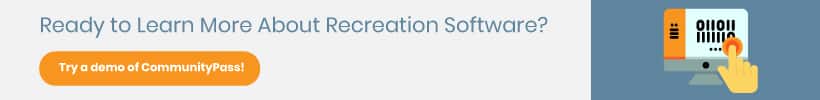Purchasing Parks Management Software: A Smart Buyer’s Guide

So you’ve got the go-ahead from your department head to purchase new software for managing your park district. It’s an exciting time! But how can you make sure that you and your staff make the right decision when choosing your new parks management software?
We’ve compiled a list of the most important things to keep in mind when choosing new software so that after you consider the different options available, you can make a smart decision.
The key factors your park district’s management team should consider while purchasing new parks and recreation management software are:
- Non-negotiable features.
- Software flexibility.
- Who uses the software.
- Level of customer support.
- Payment processing abilities.
To learn more about how these factors can influence your parks management software decision, read on!

1. Which parks management features are non-negotiable?
Every parks and recreation department is different and will have a variety of needs and preferences. There are some features, however, that are almost universally necessary to help your department achieve its goals and provide services to the community.
Those features include:
- Online activity registration and payment. Residents should have access to a community-facing registration site where they can browse through a catalog of activities and programs, view a facility calendar, and register and pay for classes. Your admin team should have the ability to create waiting lists, set eligibility requirements, and assign instructors.
- Targeted communication abilities. Your new software should give your team the ability to promote new programs, send out registration deadline reminders, and quickly send out field closure alerts, location changes, and class cancellation notifications through emails and text messages.
- Reporting and analysis capabilities. Your software should track things like attendance for events, revenue, field and facility usage, and registration trends as well as allow you to create custom reports or access a library of pre-built report templates. Your reports should also be easily downloadable to send to key stakeholders.
- Facility management. With a comprehensive parks management solution, you can manage online facility reservations from instructors, teams, and the general public as well as administrator approvals of those requests. You can define availability and inform people of closures and maintenance schedules through the software as well.
- Membership management. Many parks departments have a membership program, so ensure that your new parks software can help your staff manage it. You should be able to sell memberships, create ID cards and key fobs, scan members in and out of a facility, and offer an auto-bill pay option for recurring memberships.
For a deeper dive into the key features of recreation software and what they can do for your organization, check out our guide here!
Once you’ve narrowed down your parks and recreation management software options to those that offer the features that are most important to your individual parks district, you can move on to considering the flexibility of the program.

2. How flexible is the parks management software?
Your park district and community are unique. Keep this in mind while you’re searching for the right park district management software.
One-size-fits-all software can be an expensive and inefficient choice for your district because the software will inevitably come with features that you pay for and never use. While the software appears to check off all the feature boxes, the functionality of these features may only scratch the surface.
Consider the needs of your specific organization and ask yourself some of the following questions:
- What types of facilities do we have, and what activities do we host in them?
- What programs do we offer, to whom, and how do we price them?
- What is the structure of our membership program?
While picking your new parks software, talk to the vendors about the needs of your community members and the flexibility of the software. Your administrators should have the flexibility within the software to customize features in order to best meet your needs.
Your park management software should offer your administrators the options to:
- Customize pricing structures for memberships, classes, and facility rentals.
- Design customized and flexible online forms for registrations.
- Designate eligibility options for activities like residency, age, gender, grade, or membership type.
- Create and sell different membership options like family vs. individual or year-round vs. seasonal.
Don’t forget to ask about mobile options! Your software should be cloud-based and accessible from mobile phones or tablets. After all, your staff won’t be able to bring a computer to an event.
An inflexible parks management software can create issues for your park district staff, as well as cost you more in terms of both financial obligations and administrative difficulties. The point of investing in new parks management software is that it makes running your park district much easier.

3. Who will be using your parks management software?
Everyone who works with your organization—from your park district manager to the front desk staff—will use your parks software. Keep the individual needs of every member of your staff in mind when you choose a new parks and recreation management solution.
A lot of staff members will be using your software, so look for a solution with permissions-based access to different features.
Having this feature ensures that your staff only has access to information that they’ll need. For example, not every member on your team needs access to confidential payment processing statements.
When you purchase new parks management software, consider how using the software should benefit each member of your organization and community:
- Park district directors should be able to oversee programs, activities, and facilities usage, manage user permissions, set pricing tiers, and create reports for distribution to everyone from key stakeholders to the financial team.
- Program managers should be able to set up programs and activities, manage communications to residents and registrants, create marketing campaigns, and manage waitlists.
- Finance directors should be able to create detailed reports on everything from registration revenue to custom merchandise sales, track daily deposits and transfers, and view and download monthly financial statements.
- Coaches and instructors should be able to see and manage team rosters, send emails and texts, and take attendance, but without having access to payment information or financial data.
- Residents should be able to easily register and pay for activities online through a community-facing registration site, purchase merchandise or memberships, reserve facilities, and make donations.
Depending on the size of your organization and the assignments of your staff, some of these responsibilities will overlap or belong to other members of your staff. Consider your individual organization’s hierarchy and needs when purchasing a new software solution.
A park district management software solution should be an easy-to-use, comprehensive system that makes running a park district more efficient and registering for programs easier.

4. Can you process payments through your parks management software?
While this could be just another feature to consider when picking your parks district management software, we think that it’s important enough to highlight on its own.
Having a secure, integrated payment processing solution within your parks software is a key strategic decision for your park district management team.
Why does it matter?
Your organization can more easily collect, monitor, or manage funds. You won’t have to collect and keep track of physical checks or payment forms, either. This means fewer bank runs, too!
Residents can more easily pay for programs and activities online—they can register and pay from anywhere at any time. They can even store payment information in the system for auto bill payment, which is great for before and after care programs, recurring memberships, and future registrations!
You could just use a third-party payment processing solution, but the benefits of using an internal payment processing solution are far greater.
- When your parks software has its own embedded payment processing solution that combines payment gateway and credit card processing into a single solution, the software provider is responsible for answering any questions relating to payment processing, reporting, and reconciliation. It’s easier and more convenient for your residents to communicate with just one customer support rep instead of both the software provider and the payment processing provider.
- It’s less of a hassle for your organization to provide refunds and charge backs when you don’t have to go through a third-party e-commerce provider.
- The software provider is responsible for maintaining PCI compliance, which saves your park district time and money.
A complete parks and recreation software with its own integrated payment processing solution is a huge benefit to your parks and recreation department, so make sure that your management software includes one when making your decision.
What should you be able to do?
Don’t forget to talk to your software provider about what the payment processing solution specifically can do!
You should be able to:
- Manage refunds for residents.
- Apply balance payments.
- Accept cash, check, eCheck, and credit/debit transactions.
- Collect donations.
- Offer card on file for recurring payments.
- Access monthly statements and daily settlement reporting.
These features of the payment processing solution are vital to your department’s financial strategy, as well as keeping your residents happy.

5. What level of customer support does your potential software vendor offer?
A great software vendor won’t just sell you the platform and then vanish. When purchasing new parks software, it’s just as important to consider the vendor and their services as it is the software itself.
Your software provider should offer your organization support both pre- and post-implementation. But what does this look like in practice?
Pre-implementation.
While your parks management software solution should be intuitive and easy to learn, your staff shouldn’t be left in the dark after you purchase the solution. Look for a software provider that offers the following services:
- Guided implementation.
- Account setup.
- E-commerce integration.
- Platform configuration.
- Training.
All of these services should be part of the implementation process. A hands-on provider will help ease your park district’s transition and ensure that your team is up and running quickly.
Post-implementation.
After your new parks and recreation software is up and running, your software provider should remain a resource to you and your team.
Ongoing support is crucial to the success of your parks management strategy. System downtime can create financial issues through lost revenue or productivity, or make residents lose faith in your park district.
Post-launch, your provider should make training webinars and unlimited ongoing support, both via email and over the phone, available to you and your team. 24-7 emergency support should also be offered.
Continual support is the mark of a valuable and dependable software provider. Don’t settle for someone who will leave you in the lurch if something goes wrong.
Finding park management software that fits your organization’s unique needs and your budget requires a bit of a balancing act.
With this smart buyers’ guide, however, you’re now equipped to help your organization make the best decision and choose parks software that has everything you need and nothing you don’t.
For more information about managing a successful parks district or using your parks software to the best of your abilities, check out some of our favorite additional resources:
- Cloud-based Software for Sports & Recreation. Learn more about how a cloud-based solution can help your organization manage your sports leagues for efficiently with our guide!
- Member Engagement: The Strategic Guide. Are you interested in creating stronger bonds with your members and getting them more involved with your programs? Read this guide from Doubleknot to learn how they do it!
- Recreation Management Software for the Entire Staff. You don’t have to worry that your new software solution will be too technical for your team to operate effectively. Learn more about your options with our checklist of software features.